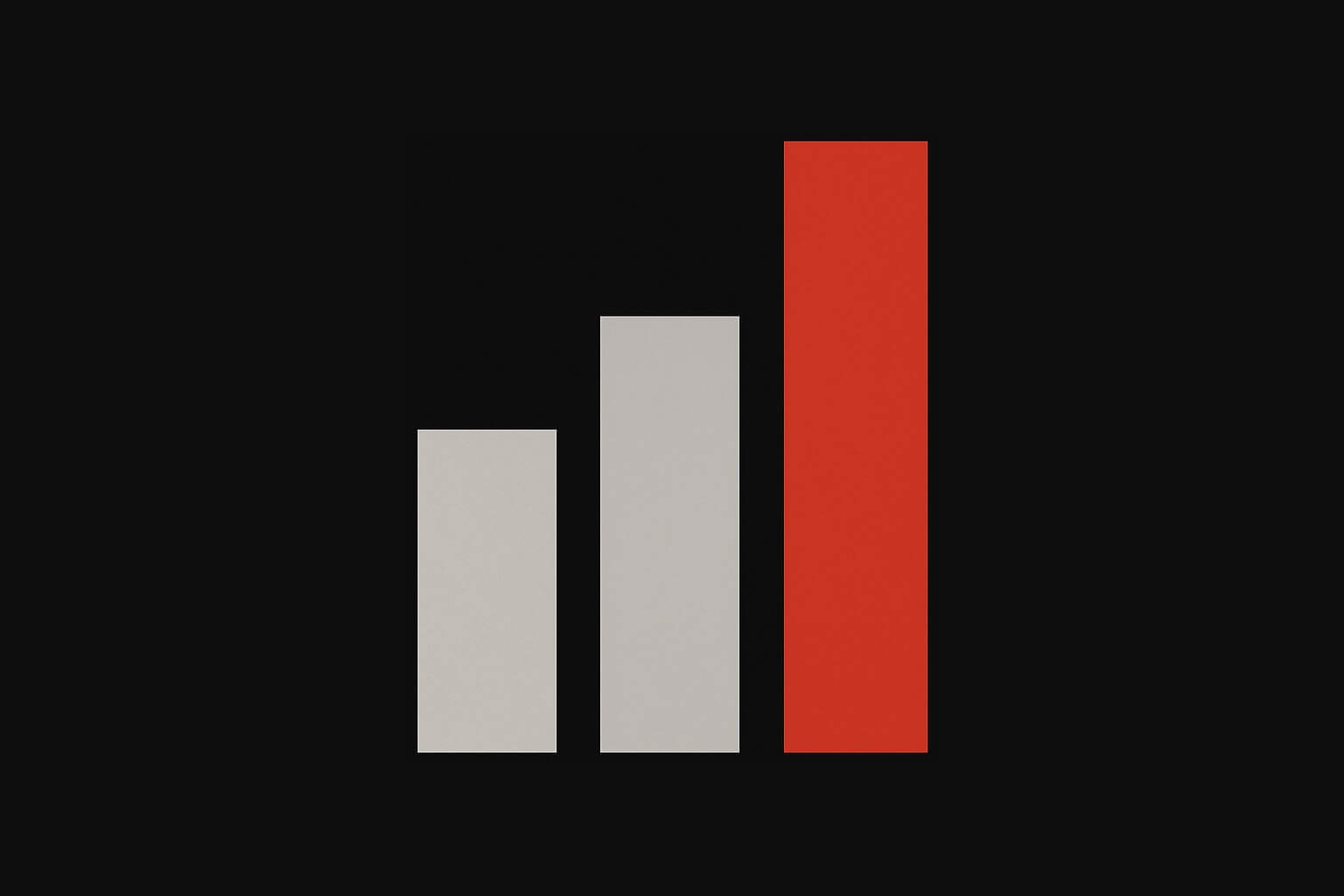What KPIs show Adobe Campaign success in retail marketing?
Retailers measure Adobe Campaign ROI by tying campaign activity to business outcomes. Key KPIs (Key Performance Indicators) include:
- Email open rate: The percentage of delivered emails that are opened. A high open rate indicates effective targeting and subject lines. For example, L’Occitane drove a 12.85% open rate on a holiday email campaign.
- Click-through rate (CTR): The percentage of email recipients who click a link. CTR measures initial interest. Strong personalization often boosts CTR.
- Conversion rate: The percentage of email clicks that result in a sale, signup, or other target action. This shows revenue impact. For instance, after personalization, Coca-Cola reported an 89% conversion rate among re-engaged shoppers.
- Revenue per campaign/email: Total sales or profit attributed to the campaign divided by emails sent. Higher revenue per email means better ROI.
- Loyalty program enrollment: Number (or percentage) of new members or sign-ups driven by the campaign. This reflects long-term retention impact. Subway relaunching its loyalty program saw 25% growth in new MVP Rewards members after using Adobe Campaign.
- Return on Investment (ROI): Usually calculated as (Revenue from Campaign – Cost of Campaign) ÷ Cost of Campaign. This % or multiple shows overall profitability. Industry research finds marketing automation often yields ~5× returns (≈544%) over a few years.
- Deliverability and list health: Metrics like delivery rate, bounce rate, and unsubscribe rate indicate campaign quality. High deliverability (often >95%) is essential for reliable results.
These KPIs directly answer “Did the campaign drive meaningful sales or engagement?” and form the basis of ROI analysis.
| KPI | Definition / Why It Matters | Retail Example / Target |
|---|---|---|
| Email Open Rate | % of delivered emails opened by recipients. Gauges engagement with subject/content. | L’Occitane achieved ~12.85% open rate on a holiday email. Higher is better. |
| Click-Through Rate | % of opened emails where a link was clicked. Indicates audience interest. | A strong personalization can drive CTR up by double-digits. (L’Occitane saw ~13.87% “response”.) |
| Conversion Rate | % of email recipients (or clickers) who make a purchase or complete a target action. | Coca-Cola’s re-engagement campaigns converted 89% of shoppers. |
| Loyalty Program Growth | # or % increase in loyalty sign-ups or active members from campaign efforts. | Subway’s personalized offers grew its MVP loyalty by 25%. |
| Campaign ROI | (Revenue – Cost) / Cost × 100%. Overall profitability of campaigns. | Benchmark: Nucleus Research reports ~$5.44 returned per $1 invested (~544% ROI) in marketing automation. |
Retail examples: Adobe Campaign success stories
Real-world retail case studies highlight Adobe Campaign’s ROI impact:
- Subway (Restaurants): By integrating Adobe Campaign and Journey Optimizer, Subway relaunched its MVP Rewards loyalty program with real-time personalized offers. The result: 25% growth in loyalty sign-ups and over one million offers accepted in a short period. This loyalty boost was directly tied to using Campaign’s data-driven emails and push messages.
- L’Occitane (Beauty Retail): This luxury retailer used Adobe Campaign to send personalized emails with dynamic content (e.g. past views, local tips). During a holiday campaign, L’Occitane achieved a 12.85% open rate and a 13.87% response rate (clicks/engagement). These double-digit engagement rates helped move customers smoothly to purchase.
- Coca-Cola (Beverage Retail): Coca-Cola’s marketing teams deployed Adobe personalization across channels. Their results included a 36% increase in email open rates and an 89% conversion rate among re-engaged shoppers. While not purely “Adobe Campaign,” this underscores how integrated Adobe Campaign/Analytics efforts lift key metrics.
- Other Retailers: Many retailers report similar successes (often proprietary). As a rule of thumb, well-executed Adobe Campaign strategies yield double-digit lifts in engagement and sales. For example, one case study (a leading retailer) saw ~40% higher engagement and 25% higher conversions within three months of deployment.
These examples show the measurable ROI of Adobe Campaign: higher opens, clicks, and sales can be directly tied to campaign efforts. They also illustrate loyalty and personalization benefits in retail.
How consultants help measure Adobe Campaign ROI
Adobe Campaign’s power comes with complexity. They:
- Align goals & define metrics: Consultants work with marketing leaders to translate business objectives into KPIs. For instance, they might link campaign goals to specific targets like “increase loyalty sign-ups by 20%” or “improve customer retention by 5%.”
- Set up analytics infrastructure: Consultants integrate Adobe Campaign with analytics tools (Adobe Analytics, BI platforms, CRM, POS systems) so all campaign touches are tracked. They configure data flows to capture email opens, clicks, website conversions, in-store sales, etc. This unified data is crucial for accurate ROI reporting.
- Build dashboards & reporting: Using Campaign’s built-in reports or external dashboards (Tableau, Power BI, Adobe Analytics Workspace), consultants design visual dashboards for real-time monitoring. These dashboards surface metrics like open/CTR trends, conversion funnel, and revenue per campaign.
- Establish testing frameworks: They often implement A/B testing in Campaign to isolate what drives lifts (subject line variants, message timing). Consultants “conduct workshops on advanced features (e.g. A/B testing) and establish KPIs to measure campaign performance iteratively”, ensuring data-driven optimization.
- Calculate ROI & insights: By linking campaign performance (revenue, sign-ups) to costs (software, content production), consultants compute ROI. They use proven methods (e.g., compare against baseline periods or control groups) to quantify lift. Notably, “top consultants provide clear metrics for success, whether it’s improved campaign ROI… or enhanced customer engagement”.
- Train and advise teams: Finally, consultants empower in-house teams. They translate data into insights (e.g. “Our loyalty campaign achieved 25% ROI by boosting member spend”), and refine strategies over time. By setting targets and review cadences, they keep campaigns on track to deliver ROI.
In summary, experienced Adobe Campaign partners ensure campaigns are measurable. They set up analytics dashboards, define retail-specific KPIs (open, conversions, loyalty), and continuously analyze results to interpret ROI. This expertise turns raw data into actionable success metrics.
How to set up ROI tracking for Adobe Campaign (How-To)
- Define clear objectives: Start with business goals: e.g. grow loyalty membership, boost e-commerce sales, or increase repeat purchases. Each goal will have specific metrics (KPIs) attached.
- Select and define KPIs: Choose the KPIs above (open rate, CTR, conversion, etc.). Define each numerically. For example: “Hit a 15% email open rate” or “Get 1,000 new loyalty sign-ups.”
- Integrate data sources: Ensure Adobe Campaign is connected to your CRM, e-commerce/POS, and analytics systems. Use Adobe Analytics or Customer Journey Analytics to link email sends with on-site purchases and revenue. Tag links with UTM parameters to attribute web sales to campaigns.
- Leverage Adobe Campaign reports: Use Campaign’s built-in dashboards to monitor email sends, opens, clicks, bounces, and unsubscribes. Set up notifications or recurring reports for key metrics.
- Build a unified dashboard: In a BI tool or Adobe Analytics Workspace, combine Campaign data with sales data. Include charts of KPIs over time, and segments (e.g. by customer tier). For example, visualize conversion lift from a recent promo email.
- Run tests: Implement A/B tests on key campaigns (subject lines, timing, content). Measure the impact on opens and conversions. Iterate campaigns based on winners.
- Calculate ROI: At regular intervals (monthly/quarterly), calculate ROI. Sum all revenue (sales, sign-ups) attributable to Campaign, subtract campaign costs (software fees, content production, management), and divide by cost. For example, if a holiday email drives $100k in profit and cost $10k, ROI = (100k–10k)/10k = 900%.
- Review and refine: Compare metrics against targets. Identify what’s working (e.g., a segment with 30% conversion) and what’s not. Use these insights to optimize messaging, audience, and channels for the next cycle.
Frequently Asked Questions (FAQ)
Q: What is a good ROI for Adobe Campaign in retail?
A: It varies by industry and campaign scope. However, marketing automation generally yields high returns. For example, Nucleus Research found an average return of $5.44 for every $1 invested (roughly 544% ROI) over three years. In retail, even a 20–30% sales lift or payback within 6–12 months is considered strong. The key is tracking all revenue and cost in your ROI calculation.
Q: Which Adobe Campaign metrics matter most for retailers?
A: Focus on metrics tied to revenue and retention. Email open rate and CTR indicate engagement; conversion rate and revenue per email link to sales; loyalty sign-ups track long-term growth. Also monitor list unsubscribes and deliverability. Compare these to pre-campaign baselines or industry benchmarks. For context, L’Occitane hit ~13% open/response rates on a large holiday campaign, and Subway’s personalized campaigns boosted loyalty sign-ups by 25%.
Q: How does ROI calculation work for Adobe Campaign?
A: Typically, ROI = (Revenue from Campaign – Campaign Cost) / Campaign Cost. Revenue includes all sales and tracked customer actions driven by the campaign (both online and offline). Costs include platform subscription, content creation, discounts, and staffing. Consultants and analysts often use control groups or baseline periods to isolate the incremental impact of a campaign. Adobe Campaign integrates with analytics tools to help attribute revenue accurately.
Q: When will I see ROI from Adobe Campaign?
A: Returns usually start within a few months as you gather data and optimize. Nucleus Research noted most companies recoup their investment in under 6 months. However, meaningful ROI often grows over time: as you refine targeting and personalization, loyalty and lifetime value improvements compound. It’s important to set realistic timelines and track progress regularly.
Q: Why hire an Adobe Campaign consultant?
A: Adobe Campaign is powerful but complex. Consultants have the technical and marketing expertise to set up reliable tracking and ensure the platform aligns with your goals. They bring best practices and can accelerate ROI. A good consultant will define success metrics, build dashboards, train your team, and continuously optimize campaigns—freeing your team to focus on strategy.
Q: Where can I find expert help with Adobe Campaign?
A: Check out the Top Adobe Campaign Consultants. This curated list features vetted agencies and consultants who specialize in Adobe Campaign. They can assist with implementation, analytics setup, and ROI optimization to help your retail marketing thrive.
For any retail business, measuring Adobe Campaign ROI comes down to selecting the right KPIs, tracking them accurately, and iterating based on data. By using the metrics above, learning from industry examples (like Subway and L’Occitane), and leveraging consultant expertise, marketing teams can confidently demonstrate the success and ROI of their Adobe Campaign efforts.