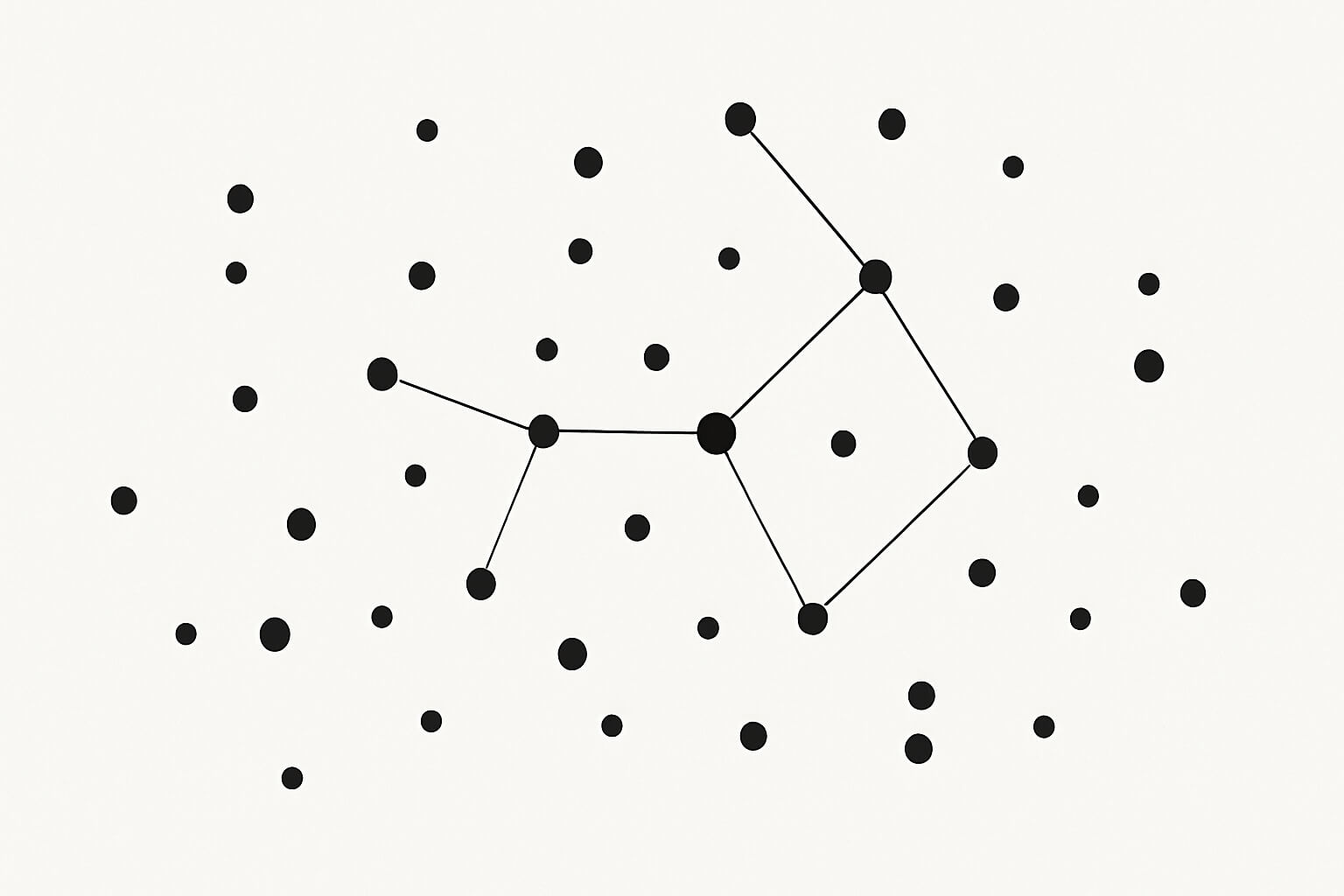| Feature | Problem It Solves | Benefits |
|---|---|---|
| 2M+ Character Context Window | Long documents and data overwhelm standard AI models | Summarize and analyze entire reports, books or codebases at once |
| Real-Time Internet Search | Static AI knowledge cutoff or outdated facts | Provides current, up-to-date answers by pulling info from the web |
| Multimodal File & Image Input | Scattered data in multiple formats (PDFs, spreadsheets, images) | Lets you upload and analyze text, PDFs, Excel, images, etc., seamlessly |
| Unified Conversational Interface | Juggling apps and tools disrupts workflow | Chat-based UI that integrates search, file handling and tools in one place |
| Autonomous Task Automation | Tedious manual workflows and coding tasks | Kimi can chain commands, run tools, write/debug code and execute projects for you |
| Advanced Coding & Reasoning | Complex math, coding, or logic problems slow down work | Built for coding, math and deep reasoning – Kimi debugs, optimizes, and even translates code |
| Free, Accessible AI Platform | Enterprise AI is often expensive or locked in | Offers many advanced features at no cost, making powerful AI accessible to all |
| English & Chinese Bilingual | Language barriers limit global collaboration | Supports both English and Mandarin fluently, so teams can work in either language |
| Cross-Platform Availability | Being tied to one device or platform | Use Kimi on web, iOS/Android apps, browser extension, and even mini-programs |
Kimi tackles each of these challenges head-on. In the sections below, we’ll outline common pain points and show how Kimi’s features solve them in plain, relatable language.
Tame Huge Documents Instantly with Kimi’s 2M-Character Memory
Ever try to feed a 200-page report or a whole novel into a chatbot? Most AI will choke or cut off. That’s a huge headache for anyone who needs to work with big documents. Kimi fixes this with an exceptionally long context window – it can handle roughly two million characters in one go . In practice, that means you can paste in entire research papers, contracts, or books and Kimi will read the whole thing at once. No more juggling snippets or losing thread.
For example, a business analyst could upload a pile of PDF reports or an entire business plan, and Kimi will summarize key points and insights from all of them without skipping a beat . A student can dump dozens of lecture notes and get a clear overview. Kimi essentially has an “infinite” memory for your session, so it never forgets what was said earlier in the conversation.
- Benefit: Instantly get outlines or summaries of multi-hundred-page documents.
- Benefit: Keep track of every detail and still get concise answers.
- Benefit: Work faster – no need to manually split or upload parts of the text.
By processing entire files or novels at once, Kimi eliminates the stress of “breaking up” big content. Now your AI assistant truly sees the whole picture.
Get Always-Fresh Answers with Real-Time Web Search
A huge pain with most AI helpers is stale knowledge. If you ask about today’s stock price or the latest research findings, a standard chatbot might just guess or say “I don’t know.” Professionals can’t afford that – you need up-to-the-minute info. Kimi solves this by searching the web live as it chats . It’s like having Google built in.
When you ask a question, Kimi will fetch relevant facts from over 100 verified sources and weave them into its answer . So whether you need the latest industry data, breaking news, or niche stats, Kimi can pull them in real time. This means you get current answers without manually Googling. For decision-makers, that’s gold: no more outdated reports or playing catch-up.
- Benefit: Always accurate, up-to-date information on any topic.
- Benefit: Eliminates “knowledge cutoff” issues – Kimi knows what just happened.
- Benefit: Saves time by blending search and chat into one step.
By combining chat and search, Kimi keeps your knowledge fresh and cuts the frustration of obsolete AI responses.
Figure: Kimi’s unified chat interface (user can ask questions, attach files, and get answers with up-to-date info).
Work with Any Data: Files, Tables, and Images
Another common headache is juggling different data types. You might have an Excel sheet, some PDFs, and even photos or charts that all contain needed info. Normal chatbots usually only accept text. Kimi welcomes everything – you can upload PDF contracts, spreadsheets, Word docs, and even images of charts or diagrams.
Kimi’s multimodal smarts let it read and analyze images as easily as text . For example, you could drop a JPEG of a graph or an Excel file with sales figures, and Kimi will understand them. It can summarize a PowerPoint slide or pull numbers from a scanned receipt. This flexibility means you no longer have to manually convert everything to plain text.
- Benefit: Dump 50+ files (PDFs, Excels, docs) into one conversation .
- Benefit: Ask Kimi about the contents of a chart or photo – it can interpret visuals.
- Benefit: Aggregate insights from multiple formats in one go, saving you tedious data wrangling.
Kimi effectively becomes a one-stop data assistant. No more switching between tools to interpret each file – just feed it all to Kimi and get a coherent analysis.
Streamline Workflows with Kimi’s Unified Chat Interface
Ever feel like you’re bouncing between five apps just to get a simple task done? Kimi solves this by acting as a central hub for your work. It’s not just a basic chatbot – it’s a conversational command center . In Kimi’s chat window you can ask questions, upload documents, run mini-apps, or trigger tools, all without leaving the conversation.
- It has chat history and memory, so context carries over naturally .
- It can run things like web search, file analysis, or even call other services right in the chat.
- It offers customizable themes and multi-language UI, making it easy to use over long hours .
- It works on desktop or as a browser extension, plus mobile apps and mini-programs .
Think of it like this: you talk to Kimi as if chatting with a colleague. You ask a question, and it either answers or goes off and runs the task for you (like summarizing a report, drafting an email, or analyzing data) before telling you the result. All your information and tools stay in one place. This drastically cuts the friction of “app switching.”
- Benefit: Maintains conversation context so you don’t have to remind Kimi of earlier points.
- Benefit: Lets you focus on asking the right questions rather than managing interfaces.
- Benefit: Saves time by combining chat, search, and analysis in one spot .
In short, Kimi’s interface streamlines your day-to-day workflow. You simply chat, and Kimi handles the rest – freeing you to think, plan, and decide, rather than juggle software.
Automate Coding, Math, and Tasks with Kimi’s Agentic AI
If you’re a developer or tech lead, you know coding problems can eat up hours. Even non-tech teams run into roadblocks when tasks get complex. Kimi’s secret weapon is that it’s built for agentic tasks . In plain English: Kimi can not only talk, it can do. It can break down big tasks and execute steps on its own.
For example, Kimi can write and debug code, run calculations, or orchestrate a workflow of commands . Ask it to optimize a dataset in Python or fix errors in your JavaScript – it can even translate whole codebases from one language to another . It’s trained on millions of step-by-step tool-use examples, so it knows how to autonomously use APIs, generate charts from data, or integrate services.
- Benefit: Lets Kimi act like a “virtual assistant” for developers – it can run compilers, test code, or fetch APIs under the hood .
- Benefit: Speeds up math and logic tasks – Kimi did top scores on math and coding benchmarks, outperforming many rivals .
- Benefit: You get a built-in debugging buddy – no more staring at code forever; Kimi suggests fixes and optimizations .
Even if you’re not a programmer, this matters. For example, marketing teams can say “Kimi, analyze this data and create a chart,” and Kimi will import data, do the analysis, and give you visual results. The net effect: Kimi reduces repetitive grunt work and lets your team focus on strategy.
Get High-End AI for Free – No Enterprise Budget Needed
A huge win for Kimi is that most advanced features are free to use . Many top AI systems hide their best capabilities behind expensive subscriptions. Kimi breaks that mold. You get access to the same deep analysis, long memory, real-time search, and agentic tasks without paying a fee.
This isn’t a watered-down freebie, either. Users report that Kimi’s capabilities rival or even exceed big-name paid models in areas like logical reasoning and coding . In practical terms, that means students, researchers, or small businesses can leverage cutting-edge AI that would otherwise cost thousands.
- Benefit: No license or API costs – Kimi democratizes AI power .
- Benefit: Helps startups and teams on tight budgets tap into state-of-the-art tools.
- Benefit: You can scale usage (many chats, big docs) without worrying about a bill.
Additionally, since Kimi’s underlying models (like Kimi K2) are open-source, companies can even self-host or customize if they want . But for most pros, the bottom line is: Kimi delivers enterprise-level AI for free, a true game-changer for productivity.
Communicate Globally with Bilingual Intelligence
In today’s world, language barriers slow teams down. If your research or collaborators use both English and Chinese, standard AI solutions can’t handle that seamlessly. Kimi, developed by a Beijing-based team, **speaks both Mandarin and English fluently .
That means whether you write your prompt in English or Chinese (or mix them), Kimi will understand and reply in kind with accurate, nuanced answers. Reports say Kimi’s Chinese is especially strong, and its English is “more than adequate for professional tasks” . So international teams can share files and queries across languages without switching tools.
- Benefit: Ask questions in Chinese or English, and Kimi will follow the conversation.
- Benefit: Great for Asia-Pacific businesses or researchers who use mixed languages.
- Benefit: Makes Kimi a versatile choice for global projects or multilingual content analysis.
Kimi also can translate between languages if needed (for example, translating a Chinese legal document into English), further smoothing cross-cultural work. In short, Kimi’s bilingual brain means it can join conversations on a global stage without skipping a beat.
Access Kimi Anywhere on Web, Mobile, or Browser
Finally, Kimi is built to fit your life – not the other way around. It’s available everywhere you might need it: on the web, iOS and Android apps, a desktop version, browser extensions, and even mini-programs for platforms like WeChat .
In practice, this means you can start a conversation on your laptop and continue it on your phone without missing context. Whether you’re in the office, on a sales call, or on a flight, Kimi is just a tap away. Plus, the interface is clean and familiar (it looks like other chat apps), so the learning curve is minimal .
- Benefit: Chat with Kimi on any device – PC, Mac, mobile – and sync chats.
- Benefit: Use it as a browser add-on when doing research online.
- Benefit: Customize the look (light/dark themes) and even listen via voice if needed.
This cross-platform design ensures Kimi fits into your workflow rather than forcing you to adapt. You won’t be chained to a desk to get the answers or automation you need.
Conclusion
Kimi.ai packs an unprecedented combination of features into one AI assistant . It addresses real professional pain points – from handling massive documents and diverse data, to performing real-time searches and complex tasks, all for free and in multiple languages. By treating Kimi as your intelligent sidekick, you can offload tedious work, speed up decision-making, and collaborate seamlessly.
In short, if you’ve ever felt held back by your tools, Kimi solves that: it supercharges research, analysis, and coding, without you needing to switch apps or break the bank. With Kimi, your workday just got a lot easier.